
![[info] [download] [forum] [kb] [help] [feedback] [search]](../pix/helpbar.jpg)
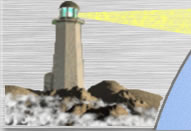

 |
![[info] [download] [forum] [kb] [help] [feedback] [search]](../pix/helpbar.jpg) |
||
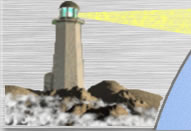 |
 |
||
| Netscape 7.1 | |||
| You are here: SillyDog701 > Netscape > Netscape Browser Archive > Streamline Series > |
| Latest | Netscape 8 | Netscape 7.x/6.x | Communicator 4.x | retro-Netscape | Version Guide |
| Netscape 7.1 Streamline News Flash! Windows 98 (all Win9x) users please use Netscape 7.02 instead, there's system resource drainage issue with Windows 98 in NS7.1. You can use Netscape 7.1 Streamline under Windows 98 with this work around. Introduction This Netscape 7.1 Streamline distribution (by SillyDog701) is a compact and complete version, not an installer; you don't need internet connections during the installation. In other words, you don't need to download any more components. There is no modification to the Netscape logo or default settings. No locking of any feature or preference. All modifications are listed in this page. The creation of this Netscape 7.1 distribution is based on the complete package of Netscape 7.1 from Netscape Communications Corp. Netscape has recently created Base versions, this simply proved that Netscape has smelt the coffee from SillyDog701. SillyDog701 is proud to provide Streamline versions since Netscape 6.1 back in August 2001. (see below for more information) Streamline Features: * one single file, no extra downloads needed. * small filesize, only 49% of full package. Reduces the downloading time and trouble. (Full package from Netscape is 29.2MB) * extra help resource listed in Help menu. (more info) * ability to install Navigator only or Navigator with Mail only without AIM. (notes)
This software is subject to the U.S. Export Administration Regulations and other U.S. law, and may not be exported or re-exported to certain countries (currently Afghanistan (Taliban controlled areas), Cuba, Iran, Iraq, Libya, North Korea, Sudan and Syria) or to persons or entities prohibited from receiving U.S. exports (including Denied Parties, entities on the Bureau of Export Administration Entity List, and Specially Designated Nationals).
Download Locations:
(please read all information on this page first)
For Windows 95/98/98SE/Me/NT/2000/XP Netscape 7.1 Streamline: (FTP download recommanded) (HTTP download) (with Mail/News and ChatZilla, 14.5MB) NOTE: Windows 98 (all Win9x) users please use Netscape 7.02 instead, there's system resource drainage issue with Windows 98 in NS7.1. Japanese Version: Streamline 7.1 Japanese also available. Details of components included:
All components in Navigator 7.1 standalone and Netscape 7.1 Streamline can be unselected during installation except Navigator. c Available via Custom installation. * Instant Messenger (NIM) is included and is necessary for Netscape Mail to integrate with Netscape WebMail; you can select not to install AIM and access your Netscape WebMail via web interface (browser). Instant Messenger (NIM) contains AIM and ICQ. Netscape 7.1 Streamline have been tested with our Special Builds Testers team for quality assurance. (extra information) If you decide to install Navigator and Mail components but deselect Instant Messenger (AIM): Firstly, it is perfectly all right to do so, but remember you won't be able to use those components (the standalone AIM or from previous versions won't work). Secondly, you should manually remove "Buddy List" from your My Sidebar, that panel would simply not work. Thirdly, the integrated Netscape WebMail in your Mail would not work. Do not use use integrated WebMail feature. You are still able to access Netscape WebMail via web interface. PLEASE NOTE: The SillyDog701 distribution is designed for easier downloads with smaller (selected) single package. If you want to install above missing components in the future, please download Netscape 7.1 (full) by Netscape Communication Corp. You can find related information about this distribution at http://sillydog.org/narchive/ SillyDog701 shall hold NO responsibility to all damages, data lost, any undesired results, or any kind of lost resulting by installing this package. Small Additions and Changes by SillyDog701 * Netscape QuickLaunch un-selected by default. (Use Quick Launch for faster startup times when possible.) * During installation, Netscape won't overwrite the default homepage of other browsers (IE) by default. (Make Netscape.com my home page.) 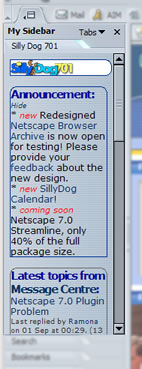 * There is a link from Help menu which will link to Browser Help Forum
(http://sillydog.org/forum/) where you can ask all your questions about Netscape. * There is a link from Help menu which will link to Browser Help Forum
(http://sillydog.org/forum/) where you can ask all your questions about Netscape.* SillyDog701 Sidebar (as shown on the right) is included by default, this can be easily removed. (Note: only apply to new profile users) See benefits of SillyDog701 Sidebar. * Additional SillyDog701 bookmarks (as shown below) in your default bookmark file, again this can be easily removed (Note: only apply to new profile users)  FAQ: Changes between Netscape 7.1 and Netscape 7.02, should I use upgrade from Netscape 7.02? Netscape 7.02 is based on Mozilla 1.0.2; Netscape 7.1 is based on Mozilla 1.4. The included components are different between those two versions... Netscape 7.02 comes with HP Printer Plus and Real Player 8 not available in Netscape 7.1 Where Netscape 7.1 has following new components: Radio@Netscape Plus, McAfee Clinic Activation, Developer Pack (Venkman), DOM Inspector, ChatZilla and ActiveX control and plugins. I heard there's resource leakage issue in Netscape 7.1, am I right? Yes, but it only affects Windows 9x users. Please see our Netscape 7.1 and Windows 98 system resource leak (message board) for detailed discussion and workaround. Netscape has released Navigator 7.1 Stand-alone version, why do I need Streamline series from SillyDog701? Netscape Navigator 7.1 Stand-alone is the called "Base" in its file name, but different to previous builds. SillyDog701's Netscape 7.1 Streamline offers a number of features, please see above for detail. Netscape has released Base version, why do I need Streamline series from SillyDog701? About two months after release of Netscape 7.01, Netscape released Base version of Netscape. Netscape Base is basically similar to Streamline series from SillyDog701. This simply proved that Netscape has smelt the coffee from SillyDog701. Netscape (America Online) finally realised what the users want. SillyDog701 is proud to provide Streamline versions since Netscape 6.1 back in August 2001. With Streamline series from SillyDog701, you will not only have better way to customise your installation, but also a friendly forum supporting this customised Netscape. There will be some special features only available in Streamline Series from time to time. There are also other customised Netscape around, is Streamline better? I don't want to use the word, competition. Other distributions such as Holger Metzger's Netscape Compact, DJGM's Netscape DJGM-i Distro, and Michael Hendy's Kitchen Sink are all good; however all of those different distributions have different approaches. If you want to ask me if Streamline is better? Well, different customised Netscapes are targeting different audiences. One thing for sure, Streamline products are all heavily tested before releasing. What is CCK? CCK stands for Client Customization Kit, which is available from Netscape for orginations to create and distribute unique, customised versions of Netscape browser, including changes to the familiar browser component, Netscape Navigator. Are those distribution legal? Yes, they are under Netscape Client Customization Kit License Agreement and Netscape Browser Distribution Program License Agreement. What are the benefits of obtaining those distribution to the original Netscape distribution? They are compact, smaller downloading sizes, download-once (not installer), faster installing. What are those distribution designed for? For people who don't want to install Mail and Newsgroup features (such as people only use web-based mail accounts or public internet access terminals), Navigator stand-alone is the best choice. For public internet access terminals. For people want the reduce the downloading time, and do not want to install full load of programmes. For people who already have RealPlayer installed in their system. What features has been disabled in those CCKed version? None, no features has been disabled, no functions has been locked, no change of Netscape logo, no modification to default bookmarks. Please note that some components mentioned above are not included in the package. In fact, you will have an additional entry in the Help menu, which will point you to Netscape Browser Archive Forum for asking questions. What if I want to use Sun Java™2 Plug-in? No problem. You can go to Sun's Java website and download the plug-in. Then your Windows and Netscape 7 will have the latest Java™ 2 Standard Edition Runtime Environment. This method will ensure you having latest Java™2 Runtime Environment for your Netscape 6, Netscape 7 and 4.78 (and above), and MSIE. OR you can download the complete package of Netscape 7.1. What if I need to use multimedia features such as Radio@Netscape Plus, Winamp, Viewpoint Media Player or Development Tools? Easy, there are many ways to use those multimedia features. (1) if you already have them, just don't uninstall them and Netscape will automatically use their plug-ins (assume your previous installation is functioning) (2) if you have them installed from previously Netscape, just don't un-install them, the Netscape Streamline will use them. (3) if you don't have them in your computer, you can download them individually from their website. This way, you will more likely to get the most recent version of RealPlayer, Winamp or Net2Phone. (recommended) (4) or you can download the full package of the Netscape 7.1. Will this be faster than the Netscape's distribution? Yes and no. No change to the browser engine at all (as mentioned previously), however there will have less applications associated to Netscape and file sizes are smaller, which might lead speed improments. The streamline Netscapes will definitely speeder and easier to install, and much easier to transfer to other computers or for friends. Known issues? Well, all know issues with complete package of Netscape 7.1 (with Navigator etc components) should still in the Streamline version. There are reports said some problems appearing in complete package does not appear in our Streamline version. This Streamline has been tested by our Special Builds Tester group for intensive period of time. We were trying to provide best quality of Streamline series possible. However, as any other softwares, there are always some issues won't be discovered after a period of time. If you find any issues relating to Streamline products, please do not hestate to report it. Who is allowed to use this software? Basically everyone is allowed, and this software is free to all. HOWEVER, NETSCAPE 7.1 END-USER LICENSE AGREEMENT does not allow following people to use this product. (Excerpt from NETSCAPE 7.1 END-USER LICENSE AGREEMENT) 15. EXPORT CONTROLS. Licensee agrees to comply with all export and import laws and restrictions and regulations of any United States or foreign agency or authority, and not to export, re-export or import the Product or any direct product thereof in violation of any such restrictions, laws or regulations, or without all necessary approvals. For example, Licensee may not export or re-export any commodities, software, or technical data received from Netscape, or any direct product of such commodities, software or technical data, to any proscribed country, party, or entity listed in the applicable laws, regulations, and rules of the U.S. Government unless properly authorized. As applicable, each party shall obtain and bear all expenses and responsibility relating to any necessary licenses and/or exemptions with respect to its own export or re-export of the Product from the U.S. Any other issues I shall worry about? No, if you really want to know more details about this distribution. Here it goes. As required by the CCK license, I need to insert an identifier string to the browser identifier (i.e. UserAgent string), this string is not used for tracing at all. There is a text string "SillyDog" in your browser's identifier (HTTP_USER_AGENT string). Again, this is a CCK build, however unlike other distributions, there is no branding nor locking of any functions/settings at all. I have more questions. If you have any further queries about this distribution do not hesitate to ask related questions in our discussion board and we will be pleased to help. See also: > NS7.1 and Win98 System Resource Leak Workaround (by Ramona) > Custom Installation Guide (by Ramona) > Message Board > Netscape Version Guide > Netscape Browser Archive |
Other related pages: > Custom Installation Guide (Ramona) > Convert your IE favorites and emails - Switch Guide. > Netscape Browser Archive > Browser Version Guide > Netscape message board > NS 7.1 Streamline Japanese > Netscape 7.02 Streamline > Netscape 7.02 Streamline Japanese > Netscape 7.01 Streamline > Netscape 7.0 Streamline > Netscape 7.0PR1 Stripped-down packages > Netscape 6.xx Streamline Series > "Very Netscape" Wallpaper > Knowledge Base Difference between Netscape 7.02 and 7.1: Netscape 7.02 is based on Mozilla 1.0.2; Netscape 7.1 is based on Mozilla 1.4. The included components are different between those two versions... Netscape 7.02 comes with HP Printer Plus and Real Player 8 not available in Netscape 7.1 Where Netscape 7.1 has following new components: Radio@Netscape Plus, McAfee Clinic Activation, Developer Pack (Venkman), DOM Inspector, ChatZilla and ActiveX control and plugins. Other related pages: > Netscape Browser Archive > Browser Version Guide > Netscape message board > NS 7.1 Streamline Japanese > Netscape 7.02 Streamline > Netscape 7.02 Streamline Japanese > Netscape 7.01 Streamline > Netscape 7.0 Streamline > Netscape 7.0PR1 Stripped-down packages > Netscape 6.xx Streamline Series > "Very Netscape" Wallpaper > Knowledge Base Extra Information: * If you are using Netscape profiles from previous Netscape, your bookmark and sidebar settings will not be changed. * The default SillyDog701 Sidebar Tab is only available for people who create a new profile using the streamlined packages. * It is recommended not to share Netscape 7.0 profile with Mozilla. * If you install Netscape 7 with Mail but no AIM, then it is recommended that you remove Buddy List from your My Sidebar, and remember not to access Netscape WebMail through Netscape Mail. * Although it runs perfectly under Windows 95, Netscape does not official support Netscape 7 run under Windows 95. The supported platforms are: Windows 98, 98Se, Me, NT, 2000, XP. * If you create a new profile with this streamlined Netscape, the additional bookmarks and sidebar tab can be easily removed. * Streamline for Macintosh may be created, however, I need someone to help me build it and test it. * Streamline for Linux might be created, again, I need help. Questions? Feel free to ask in our message board. |
| Page URL: http://sillydog.org/narchive/sd/71.html Copyright © 1997 - 2006 Antony Shen. All rights reserved. Copyright Notice. Privacy Statement. This page was last modified on 6 July, 2006 . |
Join our friendly online discussion. |